Lost Data? Don’t Panic! We Can Help.
Hard Drive recovery is something that we all wish we will never have to go through but data loss and mechanical hard drive failure of some description is inevitable eventually.
Most of us keep on using our computers with scant regard to data back up and this applies to both home users and business users too, but when your hard drive fails what should you do?
Call now for immediate free advice on
0800 999 3282
and speak directly to a data recovery specialist.
Attempts at self recovery of failed hard drives or downloading software that purport to be able to “fix” the problem when used in unskilled hands quite often can do more damage to the drive than the mechanical failure itself.
If your hard drive contains business critical data or data that cannot be replaced call our experts now for some free advice.
Incorrect initial action can further damage your hard disk or drastically reduce the chances of a successful recovery. Don’t risk your valuable data and seek expert advice from a data recovery services provider at the first possible opportunity.
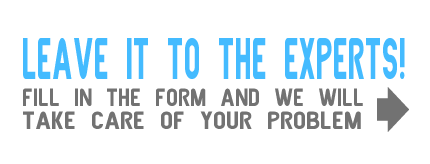
Any mechanical device is prone to failure but while the mean time between failure (MTBF) is fairly good these days due to the sheer number of drives in circulation physical hard drive failure is bound to occur somewhere.
Typical indicators that something is amiss is often audible and could be clicking or ticking noises coming from the drive or a strange high pitched sound. Other symptoms could be unexpected computer shutdowns, or even failure to boot (start up) or erratic behaviour which could be systematic of a board failure or problem.
As well as physical (mechanical) problems, a hard disk drive may suffer from logical problems. Often these can be spotted when a drive has slow performance particularly when accessing the drive (not to be confused with disk fragmentation), error messages such as: Data Error (Cyclic Redundancy Check), or even Chkdsk or Scandisk running at startup.
Another symptom is that the drive will fail or sometimes fails to be recognised by your computer or laptop.
You should back up your data on a regular basis but if your drive has not actually failed, back up your most important data if possible immediately and then switch of your unit and call 0800 999 3282 for immediate assistance.
There are a number of utilities available both within your operating system and downloadable software however these should be used with extreme caution.
Modern hard drive have in built software designed to cope with logical problems on the fly, and if the hard drive firmware is unable to solve the problem then there is a more than fair chance that trying to repair the drive using Chkdsk or Scandisk will only cause even more potential issues.
The same applies with downloadable data hard drive recovery tools so these should be avoided if at all possible. For free hard drive recovery advice simply give one of experts a call now on 0800 999 3282 and we’ll be happy to help you.